
A well-designed landing page can be the difference between a visitor and a customer. In the competitive digital landscape, your landing page needs to capture attention instantly, communicate value clearly, and guide users toward action.

Essential Landing Page Elements
Hero Section
Your hero section has seconds to make an impression. It should clearly communicate your value proposition.
export default function HeroSection() {
return (
<section className="bg-gradient-to-r from-blue-600 to-purple-600 text-white py-20">
<div className="container mx-auto px-4 text-center">
<h1 className="text-4xl md:text-6xl font-bold mb-4">
Build Amazing Apps Faster
</h1>
<p className="text-xl mb-8 max-w-2xl mx-auto">
Our React components help you ship products 10x faster with beautiful,
accessible, and production-ready components.
</p>
<div className="space-x-4">
<button className="bg-white text-blue-600 px-8 py-3 rounded-lg font-semibold hover:bg-gray-100">
Get Started Free
</button>
<button className="border-2 border-white px-8 py-3 rounded-lg font-semibold hover:bg-white hover:text-blue-600">
Watch Demo
</button>
</div>
</div>
</section>
);
}Social Proof
Build trust with testimonials, logos, and statistics:
interface Testimonial {
name: string;
role: string;
company: string;
content: string;
avatar: string;
}
export default function SocialProof({
testimonials,
}: {
testimonials: Testimonial[];
}) {
return (
<section className="py-16 bg-gray-50">
<div className="container mx-auto px-4">
<h2 className="text-3xl font-bold text-center mb-12">
Trusted by thousands of developers
</h2>
<div className="grid md:grid-cols-3 gap-8">
{testimonials.map((testimonial, index) => (
<div key={index} className="bg-white p-6 rounded-lg shadow-sm">
<p className="text-gray-600 mb-4">"{testimonial.content}"</p>
<div className="flex items-center">
<img
src={testimonial.avatar}
alt={testimonial.name}
className="w-12 h-12 rounded-full mr-4"
/>
<div>
<h4 className="font-semibold">{testimonial.name}</h4>
<p className="text-sm text-gray-500">
{testimonial.role} at {testimonial.company}
</p>
</div>
</div>
</div>
))}
</div>
</div>
</section>
);
}Conversion Optimization Strategies
Clear Call-to-Action
Make your CTA impossible to miss:
export default function CTASection() {
return (
<section className="bg-gray-900 text-white py-20">
<div className="container mx-auto px-4 text-center">
<h2 className="text-4xl font-bold mb-4">
Ready to Transform Your Development?
</h2>
<p className="text-xl mb-8 text-gray-300 max-w-2xl mx-auto">
Join thousands of developers who are building faster with our
components
</p>
<button className="bg-blue-500 hover:bg-blue-600 px-8 py-4 rounded-lg text-lg font-semibold transform hover:scale-105 transition-all">
Start Building Today
</button>
<p className="text-sm text-gray-400 mt-4">
No credit card required • Free 14-day trial
</p>
</div>
</section>
);
}Features Section
Highlight key benefits with visual hierarchy:
interface Feature {
icon: React.ComponentType;
title: string;
description: string;
}
export default function FeaturesSection({ features }: { features: Feature[] }) {
return (
<section className="py-20">
<div className="container mx-auto px-4">
<div className="text-center mb-16">
<h2 className="text-4xl font-bold mb-4">Everything You Need</h2>
<p className="text-xl text-gray-600 max-w-2xl mx-auto">
Comprehensive tools to build modern applications with confidence
</p>
</div>
<div className="grid md:grid-cols-3 gap-8">
{features.map((feature, index) => {
const Icon = feature.icon;
return (
<div key={index} className="text-center">
<div className="w-16 h-16 bg-blue-100 rounded-full flex items-center justify-center mx-auto mb-4">
<Icon className="w-8 h-8 text-blue-600" />
</div>
<h3 className="text-xl font-semibold mb-2">{feature.title}</h3>
<p className="text-gray-600">{feature.description}</p>
</div>
);
})}
</div>
</div>
</section>
);
}Advanced Techniques
Interactive Elements
Add engaging interactions to increase time on page:
import { useState } from "react";
export default function InteractiveDemo() {
const [activeTab, setActiveTab] = useState(0);
const tabs = ["Design", "Code", "Deploy"];
return (
<section className="py-20 bg-gray-50">
<div className="container mx-auto px-4">
<h2 className="text-4xl font-bold text-center mb-12">
See It In Action
</h2>
<div className="max-w-4xl mx-auto">
<div className="flex justify-center mb-8">
{tabs.map((tab, index) => (
<button
key={index}
onClick={() => setActiveTab(index)}
className={`px-6 py-3 mx-2 rounded-lg font-semibold ${
activeTab === index
? "bg-blue-500 text-white"
: "bg-white text-gray-600 hover:bg-gray-100"
}`}
>
{tab}
</button>
))}
</div>
<div className="bg-white rounded-lg shadow-lg p-8">
{activeTab === 0 && (
<div className="text-center">
<h3 className="text-2xl font-semibold mb-4">
Beautiful Design System
</h3>
<p>
Consistent, modern components that work together seamlessly
</p>
</div>
)}
{activeTab === 1 && (
<div className="text-center">
<h3 className="text-2xl font-semibold mb-4">
Clean, Maintainable Code
</h3>
<p>
TypeScript-first components with excellent developer
experience
</p>
</div>
)}
{activeTab === 2 && (
<div className="text-center">
<h3 className="text-2xl font-semibold mb-4">Deploy Anywhere</h3>
<p>Works with any React framework and deployment platform</p>
</div>
)}
</div>
</div>
</div>
</section>
);
}Animated Statistics
Show impressive numbers with animated counters:
import { useState, useEffect, useRef } from "react";
export default function AnimatedStats() {
const [counts, setCounts] = useState([0, 0, 0]);
const [hasAnimated, setHasAnimated] = useState(false);
const ref = useRef<HTMLDivElement>(null);
const stats = [
{ label: "Active Users", target: 10000, suffix: "+" },
{ label: "Components", target: 150, suffix: "+" },
{ label: "GitHub Stars", target: 2500, suffix: "+" },
];
useEffect(() => {
const observer = new IntersectionObserver(
([entry]) => {
if (entry.isIntersecting && !hasAnimated) {
setHasAnimated(true);
stats.forEach((stat, index) => {
let start = 0;
const increment = stat.target / 100;
const timer = setInterval(() => {
start += increment;
if (start >= stat.target) {
setCounts((prev) => {
const newCounts = [...prev];
newCounts[index] = stat.target;
return newCounts;
});
clearInterval(timer);
} else {
setCounts((prev) => {
const newCounts = [...prev];
newCounts[index] = Math.floor(start);
return newCounts;
});
}
}, 20);
});
}
},
{ threshold: 0.5 }
);
if (ref.current) observer.observe(ref.current);
return () => observer.disconnect();
}, [hasAnimated]);
return (
<section ref={ref} className="py-20 bg-blue-900 text-white">
<div className="container mx-auto px-4">
<div className="grid md:grid-cols-3 gap-8 text-center">
{stats.map((stat, index) => (
<div key={index}>
<div className="text-4xl font-bold mb-2">
{counts[index].toLocaleString()}
{stat.suffix}
</div>
<div className="text-blue-200">{stat.label}</div>
</div>
))}
</div>
</div>
</section>
);
}Mobile Optimization
Ensure your landing page works perfectly on mobile:
export default function MobileOptimizedHero() {
return (
<section className="bg-gradient-to-r from-purple-600 to-blue-600 text-white">
<div className="container mx-auto px-4 py-12 lg:py-20">
<div className="flex flex-col lg:flex-row items-center">
<div className="lg:w-1/2 mb-8 lg:mb-0">
<h1 className="text-3xl sm:text-4xl lg:text-6xl font-bold mb-4 lg:mb-6">
Mobile-First Development
</h1>
<p className="text-lg lg:text-xl mb-6 lg:mb-8">
Build responsive applications that work beautifully on every
device
</p>
<div className="flex flex-col sm:flex-row gap-4">
<button className="bg-white text-purple-600 px-6 py-3 rounded-lg font-semibold w-full sm:w-auto">
Get Started
</button>
<button className="border-2 border-white px-6 py-3 rounded-lg font-semibold w-full sm:w-auto">
Learn More
</button>
</div>
</div>
<div className="lg:w-1/2">
<img
src="/hero-image.jpg"
alt="Product Screenshot"
className="w-full max-w-md mx-auto lg:max-w-none rounded-lg shadow-2xl"
/>
</div>
</div>
</div>
</section>
);
}Conclusion
Creating effective React landing pages requires combining compelling design with technical excellence. Focus on clear messaging, strong visual hierarchy, and smooth user experience to maximize conversions.
Remember to test different variations, optimize for mobile, and continuously iterate based on user feedback and analytics data.
Read more
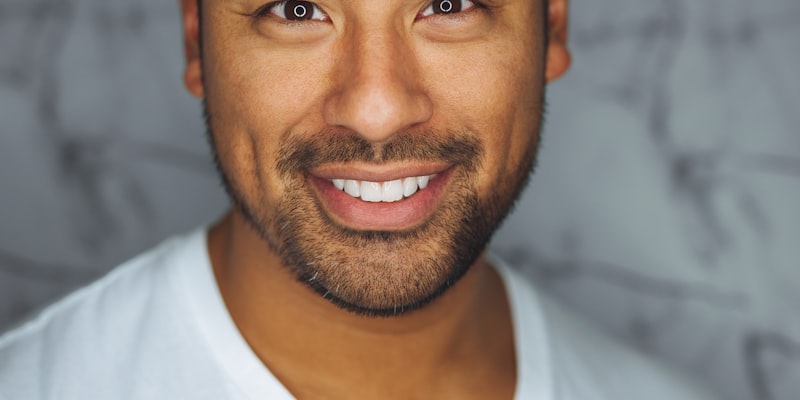
Looking For A React Portfolio Template? 19 Best React Portfolio Templates
Discover the best React portfolio templates to showcase your work professionally and land your dream job or clients.

21 Best Free React Components Libraries To Kickstart Projects
Discover the most powerful and popular React component libraries that will accelerate your development workflow and help you build stunning UIs.

23 NextJS Portfolio Template Examples For Design Inspiration
Explore the best NextJS portfolio templates and examples to showcase your work professionally and stand out from the competition.
